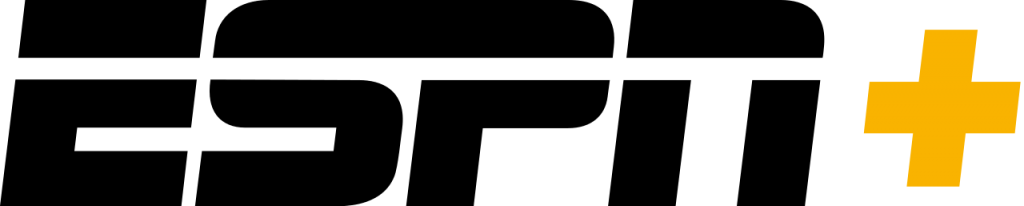Editor’s note: Our reviews reflect our experiences and opinions with a product at the time of our testing. We don’t change the substance of our reviews unless we re-review the product in a new testing period. However, we do strive to note when specific elements of our reviews go out of date.
This post has been updated with new branding information, and other important changes are noted in the text.
ESPN has been running for more than 40 years. ESPN+ is an innovative sports streaming service launched by the media company in 2018. ESPN+ (pronounced ESPN plus) offers a combination of on-demand libraries of recorded sports events and live games and matches. The ESPN+ production team has also put together a number of sports TV shows, which are all original programming.
The established ESPN channels are not included in the ESPN+ service. However, much of the on-demand library of sporting events derives from ESPN recordings and become available on ESPN soon after their live airing on ESPN channels. In this respect, ESPN+ can be seen as offering a catchup consolidator for other ESPN sports content outlets.
ESPN+ overview
ESPN+ provides a blend of live sports coverage and on-demand recordings of sporting events plus other sports content, such as documentaries and analysis shows.
Cord cutters seeking a replacement for the cable TV sports programming or a different route to get the ESPN cable channels will be disappointed by this service. There is no actual live TV channels in the ESPN+ system. However, sports fans can access plenty of live sports streams.
The only difference between ESPN+ and a TV channel is that the shows and events are not organized into a schedule. A live stream is made available when a live game is on. There might be many live events happening simultaneously. The viewer can choose when to jump in and jump out of a live stream. Similarly, there are commentary, analysis, and sports-themed chat shows on ESPN+ and the user can choose to watch these on-demand in any order.
Think of ESPN+ as a box of TV channel elements and the viewer is the channel controller that makes up his own schedule.
ESPN+ content
ESPN combines live sports events and a library of videos. All can be accessed from a single unifying home screen.
Original shows
ESPN+ produces its own shows. These are mostly TV shows from cable TV ESPN channels that have been moved to ESPN+ or revived for it. This category of video is called ESPN+ Originals and there is a menu in the TV system for ESPN+ that just features these videos.
- The Boardroom with KD
- Peyton’s Places with Peyton Manning
- Ariel & The Bad Guy with Ariel Helwani
- NBA Rooks with Zion Williamson
- NFL Primetime
- SportsCenter Live
Sporting events
The on-demand library contains videos of past sports games and latches, that include very recent events.
Live events
The live events on ESPN+ are delivered as live streams of ESPN+ sporting events or are created as access to pay-per-view events. The regular-season games live coverage is particularly strong for college sports and sports that aren’t often available in the USA, such as lacrosse. ESPN+ is also very good for soccer fans, golf enthusiasts, and tennis addicts.
Mainstream US sports are only streamed live out-of-market. That means there is a blackout for viewers of games that involve a local team.
The sports that are streamed live on ESPN+ include:
- United Soccer League
- Italian Serie A Soccer
- NFL
- MLB
- MLS Live
- NBA games
- NHL
- UFC Fight Night (extra charge)
- Monday Night Football
- Canadian Football League
- Top Rank Boxing
- PGA Tour
- US Open
- Australian Open
On-demand content
The on-demand library has a great deal of original content produced by ESPN, including the 30 for 30 library of award-winning sports-centered documentaries.
ESPN+ UX
Subscribers to ESPN+ get access to the service through the regular ESPN website at espn.com. The user needs to log into a membership account and then click on the ESPN+ logo in the site’s top menu. The first item in the drop-down menu that appears is Watch Now. This gets access to the ESPN+ video player.
The video service is organized into categories on the user’s home screen. The first strap in this screen shows a series of logos for shows. These are the ESPN+ live streams. However, they are not serial, in that they don’t have to be played in sequence and they can be available live simultaneously. and they play on a schedule like a live TV service.
Other categories on the home screen include a list of videos that are currently popular on the service and recommended videos to watch from the library.
The home screens for ESPN are different according to the device that the system is accessed. For example, in the TV streaming menus, the home screen has menu options to view ESPN+ Originals or featured videos. However, in the mobile app, the only screen tabs are for videos or for articles.
Simultaneous streams
Each ESPN+ account is entitled to stream to three devices at once. It doesn’t matter what those devices are as long as they are compatible with the ESPN internet broadcasting system. So, one member of the household can be watching the service at home, while two others can watch on mobile devices out of the house at the same time. The limit on concurrent streams drops for PPV events – these can only be streamed to two devices at the same time.
Profiles
ESPN+ doesn’t include a system of profiles for different users of the same account. Instead, it uses the word “profile to mean “account.”
Video downloads
ESPN+ customers are able to download videos for viewing offline. This facility is only available in the ESPN app for mobile devices.
ESPN+ quality
ESPN recognizes that not everyone in the United States lives in an urban area that has top-quality internet service. That’s why the broadcasting system is capable of operating over an internet service that goes as low as 2 Mbps. However, ESPN+ transmission improves when it detects better broadband capacity.
The ESPN+ videos are recorded in 4K ultra-high definition. The video server sends out that quality but within seconds will adjust the quality of the video if it detects a slow connection. The 4K HDR system uses a screen resolution called 1080p. This creates a grid of pixels that is 1920 pixels wide by 1080 pixels high. The higher density of pixels greats greater clarity.
The purpose of adjusting the picture quality down when a slow connection is detected is to maintain a high frame transmission rate. Many video streaming services use a frame transmission rate of 30 frames per second (FPS) ESPN aims for 60 FPS. A high-quality picture creates a larger volume of internet traffic and so can take longer to arrive when the connection doesn’t have much capacity. Lowering the picture quality means it is easier to achieve a high frame transmission rate because fewer data has to travel to make up each frame.
Although the sound quality is fine, using standard stereo audio, ESPN doesn’t add on any extra sound quality features such as Dolby processing because that would increase the amount of traffic needed for each frame and make the high frame rate of ERSPN+ transmission harder to achieve.
ESPN+ platforms
ESPN+ is only available over the internet, so all customers must have a stable internet service in order to access the video system. ESPN recommends a broadband download speed of 2 Mbps in order to play streams from ESPN+
Streams can be received on the following devices:
Smart TVs
- Samsung smart TVs
Streaming devices
- Roku
- Apple TV
- Android TV box
- Amazon Fire TV Stick
- Amazon Fire TV Cube
Game consoles
- Xbox One
- PlayStation 4
Computers and mobile devices
- Web browser (to plus.espn.com)
- Google Chromecast
- ESPN app for iOS (iPhones and iPads)
- ESPN app for Android and Amazon Kindle
ESPN+ prices
The price for ESPN+ is $4.99 per month. The add-ons for the ESPN+ system are tickets for individual events through a pay-per-view service (PPV) rather than a monthly fee for channel bundles. One subscription-like add-on that ESPN+ does offer is the ability to buy a UFC fight pass through an ESPN+ account. ESPN+ is a streaming portal for all UFC events and has the rights to stream the UFC Fight Night.
ESPN+ is part of a bundle that includes other major Disney assets. This is a package of Hulu, Disney+, and ESPN+ for $12.99 per month. That works out $5 cheaper than taking out each of those three services separately. However, that offer doesn’t include the Hulu live TV service.
There is no free trial for ESPN+.
ESPN+ reviews from customers
The American Customer Satisfaction Index (ACSI) measures the opinions of consumers in the United States about the goods and services that they receive. The annual ACSI survey of video streaming services is included in the ACSI Telecommunications Report. The latest available release of that report covers 2018 to 2019. Unfortunately, ESPN+ didn’t figure in this survey, even though it began operations during the period covered by the latest edition of the report.
Trustpilot is a platform where consumers can give recommendations to other members of the public. In the Trustpilot five stars rating system, ESPN, in general, gets a rating of 1.3 stars from 151 reviews. This falls into the Trustpilot opinion classification of “Bad.”
Trustpilot is an elective review system, which means that members of the public choose to go to the site and give a review rather than having their opinions surveyed. Under this type of review system, those with a negative experience are more motivated to lodge a review. That means review scores in such opinion services tend to be low.
For a comparison with the scores given to other streaming services, Netflix gets a rating of 2.3 stars and Disney+ gets a rating of 2.7 stars, both those scores are classified as “Poor” by Trustpilot. MLB.TV gets a rating of 3.2, which is classified as “Average,” but this is with just one review.